Admin
The Basics of IPV6
TCP/IP is the protocol used for communication on the internet. IPV4 is the version of the protocol that is currently in use. You may be surprised to learn that this protocol has been in service from a time before the internet. In computer tech terms, that is a very long time. The time has finally… Read more
Choosing a Virus Scanner – The Basics
It is surprising that many users do not bother with virus scanners until they have been infected. Actually many users do not even know that they have been infected and continue using their PCs without a virus scanner, blissfully unaware of the havoc these viruses are wreaking. Viruses come in many forms and this is… Read more
USB or eSata?
One major grouse of any computer user is the lack of storage space. As hard drives grow in size, files also seem to grow exponentially. It is hard to imagine a time when 1.44 MB floppy disks allowed a user to carry around multiple files. As users run out of storage space and physical space… Read more
A Short Introduction to Biometrics
Through the ages, verification of a person’s identity has always been an issue. Many different methods have been used over time, each replacing the previous one when loopholes were found. As successive technologies “fail”, security breaches and transaction fraud grows in numbers and in magnitude. This is why researchers are trying to perfect security systems… Read more
Physical Memory Dumps (PMD)
If you have been using a Microsoft Windows PC-based computer for any length of time, you cannot have escaped a Physical Memory Dump error. It can happen at the most inopportune of moments (in the middle of an important document, a game, a browsing session, etc) and it can happen when your computer is idle… Read more
Alternatives to MS Word
For almost two decades Microsoft Word has been the default word processor of choice for millions. It is hard to imagine a time when “word processor” meant an electric typewriter with a tiny display screen that would allow you to see the document one line at a time. It is also hard to imagine that… Read more
Dual Booting
The practice of Dual Booting is used for many purposes. Some use it for fun so that they can have a “Main” operating system which is used for daily work and an “experimental” OS which is used to try out new things. Others use it on a requirement basis. Sometimes software that you really need… Read more
Basic Components of a Computer
The following can be commonly found inside the casing of most desktop computer systems. CPU – The brain of your computer system, the Central Processing Unit is a very powerful microchip that runs the entire computer. Every task related to the operation of the computer has to pass through this to get executed. RAM –… Read more
Troubleshooting Slow Browsing
There many times when you feel like pulling your hair. This commonly happens when urgent work and a slow internet connection are involved. At times like these, several remedial measures that can be taken. Browsers are usually at fault because over time they tend to get bloated with residual data. Generally with Internet Explorer and… Read more
Avoiding a Corrupt Registry
The Windows Registry is somewhat like the immigration department of the operating system. This is where all the details of all installed software as well as OS-related process are stored. In fact, every little process that executes in Windows, even the ones you do not see, has to have an entry in this system or… Read more