While working on a document on your computer, you will find yourself using the mouse several times to click on various buttons to perform various tasks. As you keep working it becomes frustrating and even leading to a break in the flow of what you are doing when you have to keep switching one hand from the keyboard to the mouse. Using shortcut keys can help you speed up and keep you going at your work smoothly.
Shortcut keys are just that – a shortcut to a task that would normally need one or more clicks with a mouse. This typically involves two or more keys. Some of the most common and used shortcuts are the Cut, Copy and Paste commands. If you are not familiar with the shortcut keys for these commands, let us take a closer look at them.
For the purposes of this exercise we will use Windows Notepad as it is available on any Windows based computer. Open the Notepad application and type any sentence you like. It does not even have to make sense; all we need is a sentence of sufficient length that is suitable for you to experiment with. Now hold down the “CTRL” key and tap on the letter “A”. You will notice the entire sentence has been selected and you may let go of both keys. You have just performed the Select All task using this shortcut. Using this shortcut key will enable you to select the entire contents of the document to cut, copy or even delete.
Next, while the selection is still highlighted try holding down on the “CTRL” key and tap on the letter “X”. The highlighted text would have vanished. Although the text is gone, it is stored temporarily in memory so that you can paste it back to the same or another location of your choosing. You have now performed a Cut command. To paste it back all you have to do is hold down on the “CTRL” key and tap on the letter “V”. This is known as the Paste command.
Do the Select All command again and this time, hold down on the “CTRL” key and tap on the letter “C”. You will not see any change but the entire selection has been committed to temporary memory so that it can be pasted to any location you need. This is known as the Copy command. The difference between the Cut and Copy commands is that with Cut, the text then deleted from the original location after being copied to temporary memory.
You will find that these shortcuts are universal in Windows operating systems and therefore useful in a myriad of tasks and not just limited to text based documents.

Follow us on Social Media!