August 27, 2009
Basic Computer Security
Before browsing the internet with your computer, you must ensure that your computer has been updated, especially the operating system as well as key applications that you use regularly. If you have the new version of Windows Vista, a built in anti-spyware program is already included in the package or you could simply download one… Read more
Multi-Monitor functionality on your computer
When you are looking at adding multi-monitor functionality to your computer, you will want to consider how you will be using it. There can be many instances when you would want the screen image from one laptop or PC to be sent to multiple monitors. For example, you might be running a presentation or multimedia… Read more
The Main Components of a Computer
A computer is made up of certain universal components that make it run and operate correctly. The first of these components is the CPU, or Central Processing Unit, which is the brain and heart of a computer system. The CPU determines the speed and power of a computer by its processor speed in MHz or… Read more
5 Tips For Safer Browsing
In order to ensure safety when browsing the web, they are five major yet simple steps that can be taken in order to maximize security. The first and most obvious step to protecting your computer is to install anti-virus software. You should get quality software as well, this meaning it will usually require purchase. The… Read more
The Windows Update – Critical And Simple
Windows Updates. These familiar notifications are something every windows user has experienced over the course of time. The bubble warning shows up in the corner of your screen and lets you know that Microsoft has developed some manner of improvement to the existing framework of their operating system, and that they want you to install… Read more
Top Five Common Computer Problems And Solutions
The most often encountered software problems are directly related to the connection with the Internet. Stand-alone off-line computers rarely experience software issues that aren’t a result of a hardware failure. Since the vast majority of computer users are wired into the Internet one way or another, those particular software vulnerabilities will always be exploited, one… Read more
Backing Up Your Computer Files Online
Many of us store important work and personal documents on our laptops, or on optical discs. However, we all have had a computer crash at one point or another, perhaps with the loss of important information, and so online data storage facilities sprouted up to save us from these mishaps. But are your computer files… Read more
Why Your Computer Needs a Registry Cleanup
Do you know why your computer needs a registry cleanup? Do you remember how fast it was when you first bought it? Are you using the control, alt, delete buttons more and more frequently? Of course, there are many problems that you can have with your computer. Running a registry cleanup may not fix them… Read more