One of the best features or visual components of the Google Chrome browser are its tabs. Called pin tabs, they are compact tabs that are not very wide, barely the width of a favicon and allow the user to have a lot more tabs open compared to the standard fare in other browsers like Firefox. It is one of the many features that make the Chrome browser what it is today, and its minimalist feel adds a sense of efficiency and usability to crowded browsing sessions. As ususal, whenever there is a feature that Firefox does not support natively, someone will always develop a plugin or addon for it. In this case, the addon is called the Pin Tab extension for Firefox.
Simply download and install the extension, and you are ready to go. In order to pin a tab, you simple control click on an existing tab and it shrinks and moves to the very left of the tab bar. Pinned tabs are preserverd across all sessions and cannot be moved accidently moved using the address bar. New URL’s are opened in a new tab whenver they are entered while a pinned tab is selected. Pinning a tab is also as simple as dragging an existing tab to the left, while the opposite, dragging a tab to the right, unpins it. As a Firefox user, these pinned tabs save a lot of space, as they are several factors smaller than the default tabs.
If you are heavy browser user, with ten or more tabs open, this extension will greatly improve your browsing experience.

Follow us on Social Media!