Before browsing the internet with your computer, you must ensure that your computer has been updated, especially the operating system as well as key applications that you use regularly. If you have the new version of Windows Vista, a built in anti-spyware program is already included in the package or you could simply download one online. Internet firewalls are also a key factor when blocking fraudulent, dangerous websites and systems that may attack your computer. If you download files from sources such as Lime wire or other unknown sites you may want to think twice before you consider opening a file with an unrecognize name, at the very least scan all downloaded files for viruses before you open it. Most viruses come from infected files, especially in e-mail. Never open an email from an unknown source. Your work should always be backed up especially your software settings. Take time to make a restoration disk before proceeding to use your computer.
Set a password for every important file and account on your computer. You don’t want to be outside while a friend or co-worker messes with all the work you’ve created. Most of all, when logging on to the internet, be sure to use a reliable internet service provider that is password protected. Do not log on to a public wireless network, especially one that does not have any security such as a password. The key to online safety and security is staying within your reach. In other words do not open or proceed on to anything you’re not familiar with. The internet is a super highway with vast collections of destructive information. Watch what you download, and watch what sites you add into your networking settings.

Follow us on Social Media!