If you are a regular computer user there is no doubt that you’ve been in a situation where you needed to update a device driver or download one in order for the device to work. One of the most frequent situations is when you’ve reinstalled Windows and you need to install the drivers but cannot find the CDs that came with the device. Whatever the situation, here are three quick ways to quickly find the drivers you need:
1. Windows provides built in driver information for your device. So use Window’s hardware setup program to locate the drivers for your device. Chances are you’ll find it and Windows will automatically install the drivers for you.
2. Check the device vendor’s website for downloadable device drivers. Most vendors provide the drivers free of charge, and once you enter the the device’s model number, the website will provide you with a link to download and install the driver. This is by far the quickest and safest way to find and install device drivers.
3. Use an internet based search engine and enter your device and model number to find locations where you can find the drivers. Some vendors may have discontinued the product and no longer provide the drivers. However, if you are lucky there will be someone out there who has shared the driver files to make life easier. It’s always good to scan these downloads as these files may harm your computer.

Follow us on Social Media!