Seasoned Windows users have a great solution for a slow Windows PC, along the lines of “format the system and reinstall everything”. Even though this sounds drastic and time consuming, it is actually the best way to go about rectifying the speed problem. However, this is not the solution for everyone as there are other ways to rectify the problem.
Employ a registry cleaner. Windows registries can become bloated and fragmented over time. Imagine a football-sized filing cabinet, full of files placed in no order and imagine locating five specific files from that gigantic mess. Now that in the virtual world, is what the registry looks like after a long period of use. A good registry cleaning software will soon have you out of this mess. A word of caution, always backup your registry before you begin.
Another fragmentation culprit is the hard disk. The data on this also becomes fragmented over time due to files being stored, deleted, copied or moved. Using the disk defragmenter that comes with Windows should rectify this issue.
Uninstall programs you do not use as they load up services and files into memory so that they can function faster. You should run the registry cleaner after this operation, as some entries are not completely removed during the uninstall process.
A virus scanner and spyware scanner are essential. As more and more of our functions shift toward the internet, we grow ever more reliant on online services. Unfortunately, this opens us up to attack from hackers and other malicious forces on the internet. Viruses and spyware can also be primary causes in slowing down PCs and hence, protection is essential. If possible, you should look into installing a firewall as well.
These measures should have your PC operating at a decent speed. Regular maintenance will keep your PC in good health and help avoid many problems.

Follow us on Social Media!