Opening up a PC is a task for those who know what they are doing. In the event that you have opened up the casing and just glanced inside, you might have noticed a strange green light on the motherboard. The mystery behind this little green LED light is actually quite simple.
To understand this mystery we have to start with the first rule of messing with PC hardware – Unplug the computer. These days even this measure is not enough to protect you as the capacitors found in the power supply are quite capable of holding a strong charge for long time after the computer is switched off. In case you forget to unplug the cable or if for some reason the power supply is still sending electricity to the motherboard, there has to be a mechanism to inform you of this fact. The mechanism is the little green light.
Therefore the main purpose of the green light (sometimes found in amber or red colors as well) is to function as a safety device. It can also be used to troubleshoot power issues as it is an indicator of whether power is coming through to the motherboard or not.
When you do have to fix something on your motherboard, you should take the following precautions.
1. At the back of the computer and on/off switch is located on the power supply. Shift this to the off position.
2. Unplug the power cable from the wall socket or UPS system if it is connected to one.
3. Disconnect the power cable that runs from the power supply to the motherboard.
This final step will ensure that no live power is coming through to the motherboard and it is safe to touch. Always remember to de-static yourself before touching any components to avoid damaging them.

Follow us on Social Media!