If you have been using a Microsoft Windows PC-based computer for any length of time, you cannot have escaped a Physical Memory Dump error. It can happen at the most inopportune of moments (in the middle of an important document, a game, a browsing session, etc) and it can happen when your computer is idle as well. Whichever it is, the bottom line is that your computer will crash and you will be left staring at a screen talking about your physical memory being dumped to your hard disk.
Windows uses the PMD as a final option when it cannot resolve an issue relating to a file, setting or feature. Keep in mind that this is an absolute last resort for the operating system. At this point, it puts everything that is in memory into a temporary file onto the hard disk, hence the term “memory dump”. There are two main causes for this event to occur.
Hardware incompatibility – If hardware components cannot work together, Windows will use the PMD to cause a physical restart in an attempt to see if the problem can be fixed. If it keeps occurring, try removing the newly installed hardware (sound/ graphics card, USB stick, etc) and the problem should be fixed. However, if a new piece of hardware did not cause the problem it could be because of the other reason.
Software incompatibility – This is the general culprit that cause PMDs but can be fixed by regularly cleaning your registry. You should also avoid using any pirated software as they are known offenders. In addition to this, you should use malware scanners to remove malicious software that could be residing on your computer. Incorrectly functioning or damaged software will almost always cause PMDs.
5. If you need Zinsco circuit breakers or other hard-to-find electrical parts, we recommend RELECTRIC.com.

Follow us on Social Media!