Physical Memory Dumps (PMD)
If you have been using a Microsoft Windows PC-based computer for any length of time, you cannot have escaped a Physical Memory Dump error. It can happen at the most inopportune of moments (in the middle of an important document, a game, a browsing session, etc) and it can happen when your computer is idle… Read more
Alternatives to MS Word
For almost two decades Microsoft Word has been the default word processor of choice for millions. It is hard to imagine a time when “word processor” meant an electric typewriter with a tiny display screen that would allow you to see the document one line at a time. It is also hard to imagine that… Read more
Dual Booting
The practice of Dual Booting is used for many purposes. Some use it for fun so that they can have a “Main” operating system which is used for daily work and an “experimental” OS which is used to try out new things. Others use it on a requirement basis. Sometimes software that you really need… Read more
Basic Components of a Computer
The following can be commonly found inside the casing of most desktop computer systems. CPU – The brain of your computer system, the Central Processing Unit is a very powerful microchip that runs the entire computer. Every task related to the operation of the computer has to pass through this to get executed. RAM –… Read more
Troubleshooting Slow Browsing
There many times when you feel like pulling your hair. This commonly happens when urgent work and a slow internet connection are involved. At times like these, several remedial measures that can be taken. Browsers are usually at fault because over time they tend to get bloated with residual data. Generally with Internet Explorer and… Read more
Avoiding a Corrupt Registry
The Windows Registry is somewhat like the immigration department of the operating system. This is where all the details of all installed software as well as OS-related process are stored. In fact, every little process that executes in Windows, even the ones you do not see, has to have an entry in this system or… Read more
Why Windows slows down over time
Seasoned Windows users have a great solution for a slow Windows PC, along the lines of “format the system and reinstall everything”. Even though this sounds drastic and time consuming, it is actually the best way to go about rectifying the speed problem. However, this is not the solution for everyone as there are other… Read more
Firefox increases speed by 15%
Mozilla has been working desperately to stay alive in the browser wars and Mozilla Firefox 3.6 is an improvement over Firefox 3.5 but only just. In the battle for JavaScript rendering Firefox 3.6 is 15 % faster than Firefox 3.5, three times as fast as Opera 10 and over four times as fast as Microsoft’s… Read more
Managing Scareware
You are browsing the Internet and things are going smoothly when suddenly, a message pops up informing you that your computer is under threat and that you need to click on the link that is found within that message. This type of message is known as Scareware and has become a common problem these days…. Read more
Seven Tips to Prevent Registry Errors
The Windows Registry is a sort of accounts keeper for all the software programs and settings that exist on your Windows-based computer. Every new program that you install will add one or more entries to the registry. In most cases, these entries remain in your system even after you uninstall the program. Your registry can… Read more