When you are looking at adding multi-monitor functionality to your computer, you will want to consider how you will be using it. There can be many instances when you would want the screen image from one laptop or PC to be sent to multiple monitors. For example, you might be running a presentation or multimedia display and not have the ability to project an image across a screen. A video splitter is the easiest and most effective way of accomplishing this.
But if you are looking at doing more than mirroring your images, then you may want to consider adding a PCMCIA or USB video card, which instantly gives you the ability to add multiple, independent monitors from your computer screen.
With more and more people creating advanced projects such as Web 2.0 video, USB and PCMCIA, devices are going to be increasingly important in order to manage what otherwise might become chaos. Deciding what you need – and might need in the future – is critical to building a solid video set-up for shooting and editing content.

Follow us on Social Media!