Some programs that you uninstall cause problems even after removing them from your computer. This is mainly due to the fact that some files have not been removed properly. Every program that is installed has a set of key files, including those that are written in to the registry. Sometimes when the program is removed, these files are left behind and they cause conflicts and issues with newer files or other programs that are installed on your computer.
The usual method to uninstall a program is to either go to control panel and use the Add or Remove Programs application or go to the Applications menu in the Windows Start Menu and click the uninstall feature for the program. However, even these applications leave some files of the program on the computer. The reason is to facilitate re-installation of the program and help you to pick up where you left off. But if you want to completely uninstall a program leaving no trace of it behind, you have to use a third party uninstaller. You can find many uninstallers on the internet that will help you to completely remove a program. Tenebril Uninstaller and Perfect Uninstaller are two such programs. These have proven to be very useful when completely removing programs. They also have other features such as backing up the registry just in case you want to revert back to a former copy of your registry files.
It’s always wise to use a paid version of third party software as some of the free versions include either malware, spyware or both. Thus purchasing the software is much cheaper in the long run.

Follow us on Social Media!