In order to ensure safety when browsing the web, they are five major yet simple steps that can be taken in order to maximize security.
The first and most obvious step to protecting your computer is to install anti-virus software. You should get quality software as well, this meaning it will usually require purchase. The good thing about solid anti-virus software is that not only does it protect your computer from intrusion attempts, but also rids your computer of any viruses that you might encounter.
The next major step you can take is simply being cautious as you browse the web. This means not clicking on dangerous looking links or attachments. This also means you should monitor the sites you visit. Certain types of sites often contain viruses available to download or may leave your computer prone to an attack. This leads to the third important tip of enabling a site monitoring program that prevents your browser from accessing certain types of sites, especially if you are not the only one using your Internet browser.
A firewall should also be enabled at all times. This creates additional protection from unwanted users trying to access your computer or crack your passwords over the web. A common mistake made by many is to not enable the firewall that comes with their anti-virus software or windows itself.
The last step you can take is being very careful of what you download, and where you download it from. Whenever downloading a file on the web, it is crucial you are cautious of not only the file that you are downloading, but to ensure the web site you are getting it from is legitimate and can be a trusted source. Downloading files from improper sources is likely the primary way a virus infect your computer.
By following all the basic tips above, browsing the web can be a simple and enjoyable process, but at the same time maximizing security and safety for your computer.

Follow us on Social Media!