If you are a windows user you may be familiar with the menu that appears when you right click on an object in Windows Explorer. This menu is called the context menu and it allows you to cut, copy, rename, send file to a specific source and rename. But what do you do if you simply want to copy the file path to open in a new window or to copy it to another text document?
Copy Path is a utility that adds the Copy Path function to your context menu. Therefore when you right click on something you have the option of copying the file’s path to the clipboard. The program’s functionality is similar to Clip Path, although Copy Path goes one step further and gives you the ability to copy the path of not only files but the entire directory or the parent directory itself.
Copy Path can be useful in many ways. If you are an everyday user of emails and need to attach files to your email you can simply copy the path of the file and past in the browse window, instead of having to trudge through the layers of folders to get to the particular file. It will also be useful if you are a network administrator for an organization and need to provide the locations of various files on a shared server.

Follow us on Social Media!