Article written by MacXcess
We all face it sometimes or many times over. When the PC gets too crowded with everything, it becomes slow to start, react to your clicks slower and do many other things. If you haven’t rebooted your computer recently, rebooting your computer is one of many solutions available to make your computer run faster and smoother.

Rebooting is necessary to recover from an error or to reinitialize drivers and hardware devices. Restart is normally associated with warm reboot where operating system closes all programs and start again. Hard reboot should only be performed if the computer is completely frozen. Doing it otherwise may cause damages to hardware components inside the computer. One of the ways to perform a warm or soft boot is to press Ctrl + Alt + Delete key combination simultaneously.

Follow us on Social Media!