There are various reasons as to why users would want to connect their Laptops to their TVs. Doing so is not really a difficult task, but it does require a basic knowledge about ports and cables. If you have to hook up your laptop and TV, then the first thing to do would be to check the types of connections available on your devices.
RCA – These connections are typically found on older laptop models. RCA connectors are round sockets which are color coded. Yellow is Composite Video, Red is Audio-right and White is Audio-left. You will find similar connectors on the back of your TV. Purchasing a three pronged RCA cable will enable you to make the connection.
S-Video – Like RCA, this too is an analog cable albeit a more advanced one. The connector is circular and accommodates a four pin cable. However this does not transmit sound; so RCA or Headphone connectors have to be used to extract sound. An S-video cable has a four pin head at one and a RCA jack at the other end.
VGA – These 15 pin connectors need a converter before a TV will recognize the signal. Typically the cable will travel from the laptop to a PC-to-TV converter which will be connected by another cable to the TV. Once again, audio is not part of this method so alternative audio transference needs to be arranged.
DVI – Found on Apple computers, DVI is a rectangular connector featuring 24 pins. A converter is usually supplied by the company which enables connection with the TV.
HDMI – Smaller than DVI connectors, it is an all-in-one cable that features Audio and Video. Most new TVs contain one or more HDMI ports, so all that is needed is just one simple cable.

Follow us on Social Media!